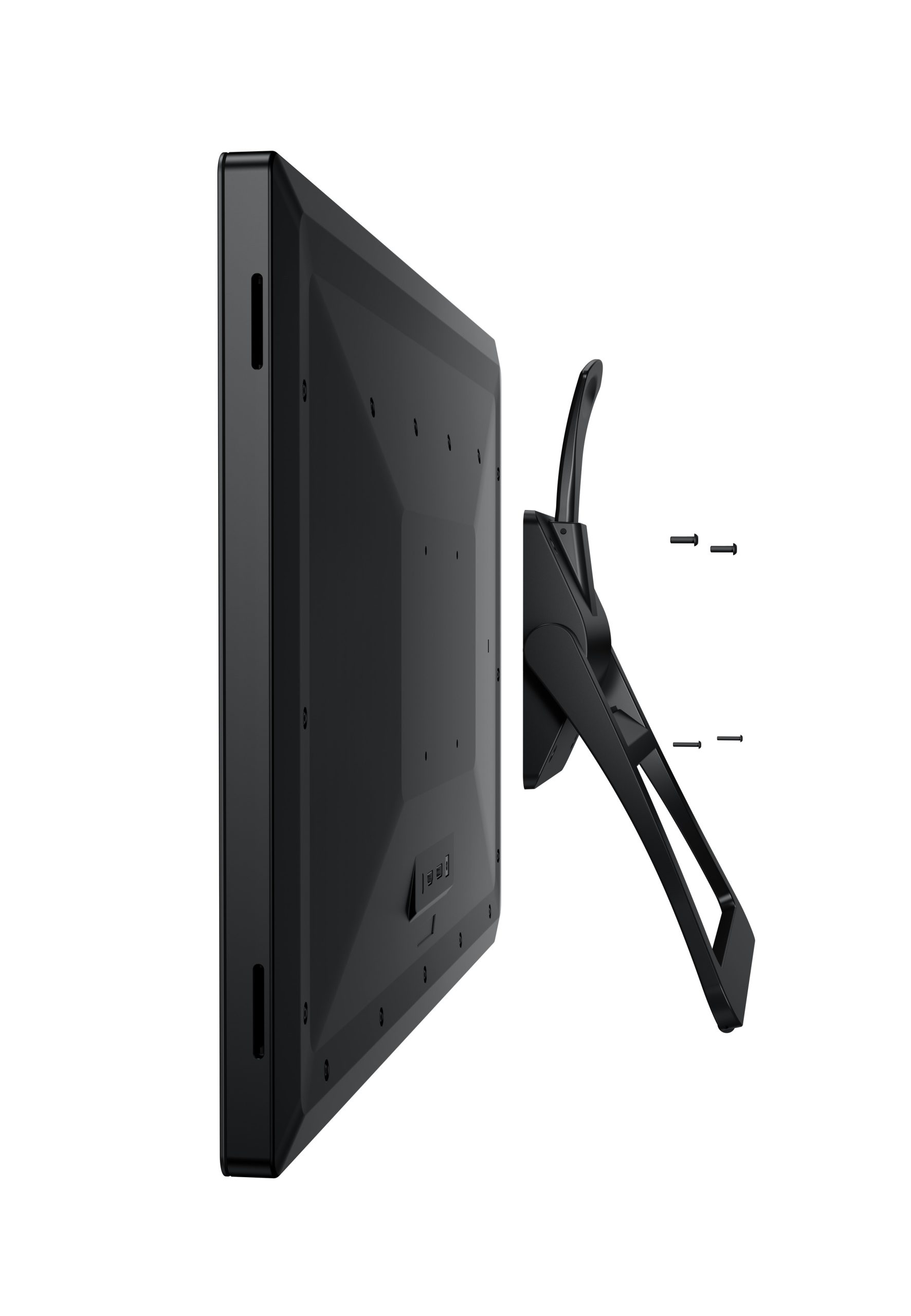Description
Xencelabs Pen Display 24"
The Xencelabs Pen Display 24 is a high-end pen display that offers a wide range of features and benefits for creative professionals. It features a 24-inch, 4K UHD display with 93% DCI-P3 and 99% Adobe RGB coverage. Which provides accurate color reproduction and allows you to see your work in stunning detail. The display is also Pantone
® & SkinTone
™ Validated. The display also has a high refresh rate of 120Hz, which makes it smooth and fluid to use.It comes with two pens, each with 8,192 levels of pressure sensitivity and tilt recognition. The pens are comfortable to hold and use, and they provide a natural drawing experience. The pens also have two side buttons that can be customized to perform different functions and are super comfortable to hold. It also comes with a stand that allows you to adjust the angle of the display to your preferred position. The stand is sturdy and well-made, and it holds the display securely in place.
Here are some of the unique key features of the Xencelabs Pen Display 24
- 24-inch, 4K UHD display with 99% Adobe RGB coverage.
- The display is made with an anti-glare etched glass surface that provides a smooth and natural drawing experience. This is important for artists who want to create detailed drawings or paintings. The etched glass surface helps to reduce glare and reflections. So you can see your work clearly even in bright light.
- 120Hz refresh rate.
- 8,192 levels of pressure sensitivity and tilt recognition.
- The pen has a built-in eraser and two side buttons that can be customized to perform different functions. The eraser is located on the back of the pen. So you can easily erase mistakes without having to switch tools. The two side buttons can be customized to perform different functions, such as undo, redo, or zoom in/out. This gives you more control over your drawing process and allows you to work more efficiently. This can also be customised through the Xencelabs application.
- The stand is height-adjustable and tilt-adjustable, so you can find the perfect position for your drawing or painting needs. The height-adjustable stand allows you to raise or lower the display so that it is at a comfortable level for you to use. The tilt-adjustable stand allows you to tilt the display so that you can get a better view of your work.
- The Quick Keys and dial provide quick access to frequently used tools and settings. The Quick Keys are located on the top of the display, and they can be used to perform common tasks such as undo, redo, or zoom in/out. The dial is located on the side of the display, and it can be used to adjust the brush size or opacity. This gives you quick and easy access to the tools and settings you need to create your best work. You can also customise the settings on the Xencelabs Quick Keys through the desktop application.
- The Virtual Tablet Mode allows you to use the pen display with a laptop or desktop computer without having to connect it to a separate monitor. This is a great feature for artists who want to be able to take their work with them on the go.
- The fan-less metal back housing helps to keep the display cool and quiet during use. The fan-less design helps to reduce noise, so you can focus on your work without being distracted by the sound of the fan. The metal back housing helps to dissipate heat, so the display stays cool even during extended use.
If you're looking for a high-end and high-quality pen display that offers a wide range of features and benefits for both creative professionals and hobbyists. The Xencelabs Pen Display 24 is a great choice for anyone looking to take their creativity to the next level.
Useful Links