DPSB.co.uk, the UK's no.1 source for large format printers, inks & media
The Professional’s Source for Print & Digital Imaging Solutions

Our demo showroom is the perfect place to see & test the latest products for the photo retail & print trade in a comfortable and informal environment. More Info
This small, portable, compact scanner, barely the width of an A4 sheet of paper, is USB powered and scans directly to your computer. It scans all of your documents and uses market leading software to shift them straight into ideal applications.
At just 350g (12 ounces), the ScanSnap S1100i is the lightweight companion for document scanning at home or on the road.
Whether scanning receipts, contracts, or business cards, ScanSnap takes scanning beyond the desktop and into your world.

Model: ScanSnap S1300i
Supported operating systems: Supports Windows and Mac OS, see http://scansnap.fujitsu.com/g-support/en for further information
Scanner type: ADF (automatic document feeder)
Scanning modes: Simplex / Duplex scanning, Colour / Greyscale / Mono / Automatic (colour / greyscale / mono detection)
Image sensor: CIS (contact image sensor) x 2
Light source: 3 Colour LED (red / green / blue)
Optical resolution: 600 dpi
Recommended paper weight: 64 to 104.7 g/m2
Paper chute capacity: 5 10 sheets (A4: 80 g/m2)
Operating environment: Temperature : 5 to 35°C / Relative humidity: 20 to 80% (Non-condensing)
Dimensions (W x D x H) / Weight: 284 x 99 x 77 mm / 1.4kg
Environmental compliance: ENERGY STAR® / RoHS*7 / Ecodesign*8
Double-feed detection: Length check
| Name | Fujitsu ScanSnap S1300i Portable Scanner |
| SKU | PA03643-B001 |
| Specification | No |
| Manufacturer | Fujifilm |
| EAN | 4939761304668 |


£159.99 inc. VAT: £191.99 Add to basket Description


Read more Description
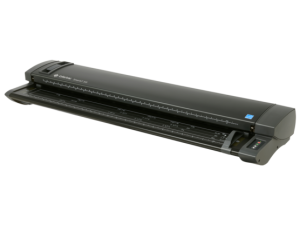
Read more Description









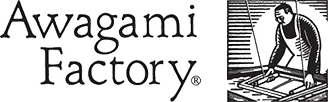



Established Since 2005
Thousands of Happy Clients
Greater London Showroom
Epson Authorised Partner
Canon Authorised Key Partner
HP Designjet Specialist Partner
Wacom Premier Partner

All fields except Company are required
Fill in the details below to send this product to a friend
Please fill in all details below and we will come back to you with your quote.
Please fill in all details below and we will phone you back as soon as possible.